Site search
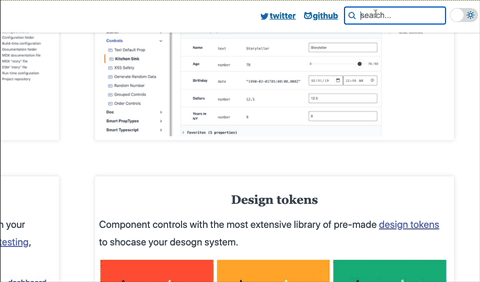 search in action
search in actioncomponent-controls offers site searching out of the box and you can configure it to use your preferred search library:- Fuse.js is a powerful, lightweight fuzzy-search library, with zero dependencies.
- Algolia is the most flexible search & navigation platform
The default search engine
component-controls is Fuse.js as it requires no third-party registrations and is the easiest to setup.- The gatsby version of our documentation site uses Algolia
- The nextjs version of our documentation site uses Fuse.js
You can play with both sites and see which experience (speed, search accuracy) works best for your needs.
- Fuse.js advantages:
- fully contained library with 0 dependencies
- the search index is contained within your site
- free (no registration)
- Alogolia Search advantages:
- powerful and flexible search engine
- the search index is on (fast) algolia servers
- free tier with registration
The
component-controls search indexing and search hooks are configured in your buildtime configuration file.
- The search indexing takes place during build-time in a node.js environment.
- The search by keyword takes place during run-time in a browser environment.
When the search plugin is using indexing, you can the indexing routine here
.config/buildtime.js
module.exports = {...search: {indexingModule: require.resolve('@component-controls/search-algolia/indexing'),},};
The search plugin search react hook, in the format
(store: Store): SearchResult.config/buildtime.js
module.exports = {...search: {searchingModule: require.resolve('@component-controls/search-algolia'),},};
A list of the fields to search by. The default search fields are
title, description, stories, and components..config/buildtime.js
module.exports = {...search: {fields: ['title','description','source','author','stories','tags','components',],},};
A list of the documents to display when doing an empty search. Usually, this should be the most often used/ most important documents. By default, no search results are displayed on an empty search.
.config/buildtime.js
module.exports = {...search: {emptySearchDocuments: ['Getting started/Site generators/Gatsby','Getting started/Site generators/Nextjs','Getting started/Documentation site','Writing Documentation/ESM Stories','Getting started/UI customization','Writing Documentation/MDX Documentation','Writing Documentation/MDX Stories',],},};
The number of search results per page. By default, this is 20.
.config/buildtime.js
module.exports = {...search: {hitsPerPage: 10,},};
An object with options, specific to the search engine.
The list of standard options for each engine can be found here:
This is also the place to configure your Algolia search API keys:
.config/buildtime.js
module.exports = {...search: {options: {saveIndex: true, // turn to false when you dont need to index the site anymoreindexName: <Index name>,appID: <App ID>,searchAPIKey: <Search API Key>,adminAPIKey: <Admin API Key>, //required for indexing}}}
To start, you will need to configure the search to use the
@component-controls/search-algolia package:.config/buildtime.js
module.exports = {...search: {indexingModule: require.resolve('@component-controls/search-algolia/indexing'),searchingModule: require.resolve('@component-controls/search-algolia'),}}
The Alogolia Search needs a registration - once registered, you can use 10 units (approx 10k searches) per month for free. If you need additional search units, you will need a paid account.
Go to the API Keys section of your Algolia profile and copy the
Application ID, Search-Only API Key and Admin API Key.Go to the Indices section of your Algolia profile, create a new index, and save the index name.
At this point, your configuration should look like this:
.config/buildtime.js
module.exports = {...search: {indexingModule: require.resolve('@component-controls/search-algolia/indexing'),searchingModule: require.resolve('@component-controls/search-algolia'),options: {saveIndex: true, // turn to false when you dont need to index the site anymoreindexName: <Index name>,appID: <App ID>,searchAPIKey: <Search API Key>,adminAPIKey: <Admin API Key>, //required for indexing}}}
You can create a
.env file (or otherwise create environment variables) to keep your API Keys private - this regards especially the Admin keys. This file should not be checked-in a public source repository..env
ALGOLIA_SEARCH_INDEX_NAME=<Index name>ALGOLIA_SEARCH_APP_ID=<App ID>ALGOLIA_SEARCH_SEARCH_KEY=<Search API Key>ALGOLIA_SEARCH_ADMIN_KEY=<Admin API Key>
And you can configure your build-time configuration
.config/buildtime.js
require('dotenv').config();module.exports = {...search: {indexingModule: require.resolve('@component-controls/search-algolia/indexing'),searchingModule: require.resolve('@component-controls/search-algolia'),options: {saveIndex: true, // turn to false when no more needed to re-index algolia searchindexName: process.env.ALGOLIA_SEARCH_INDEX_NAME,appID: process.env.ALGOLIA_SEARCH_APP_ID,searchAPIKey: process.env.ALGOLIA_SEARCH_SEARCH_KEY,adminAPIKey: process.env.ALGOLIA_SEARCH_ADMIN_KEY,},}}
You can use any Algolia search parameters:
- the
indexOptionsfield will contain indexing options - the
searchOptionsfield will contain searching options
The following example will filter the search to only documents of type
blog with an author name. For this purpose, we need to create facets - or the fields that will be filtrable in the index, and then apply a filter in the search..config/buildtime.js
require('dotenv').config();module.exports = {...search: {indexingModule: require.resolve('@component-controls/search-algolia/indexing'),searchingModule: require.resolve('@component-controls/search-algolia'),fields: ['title','description','source','author','stories','tags','type','components',],options: {saveIndex: true, // turn to false when no more needed to re-index algolia searchindexName: process.env.ALGOLIA_SEARCH_INDEX_NAME,appID: process.env.ALGOLIA_SEARCH_APP_ID,searchAPIKey: process.env.ALGOLIA_SEARCH_SEARCH_KEY,adminAPIKey: process.env.ALGOLIA_SEARCH_ADMIN_KEY,indexOptions: {attributesForFaceting: ['type', 'author'],},searchOptions: {filters: 'type:"blog" AND author:"John Doe"',},},}}
You can customize the Fuse.js search options using the
options search configuration field:.config/buildtime.js
module.exports = {...search: {fields: ['title','description','source','author','stories','tags','type','components',],options: {isCaseSensitive: true,},}}
The default Fuse.js indexing options are:
includeScore: true,useExtendedSearch: true,keys: [{ name: 'title', weight: 0.2 },{ name: 'description', weight: 0.2 },{ name: 'source', weight: 0.1 },{ name: 'author', weight: 0.04 },{ name: 'stories', weight: 0.04 },{ name: 'tags', weight: 0.3 },{ name: 'components', weight: 0.1 },],